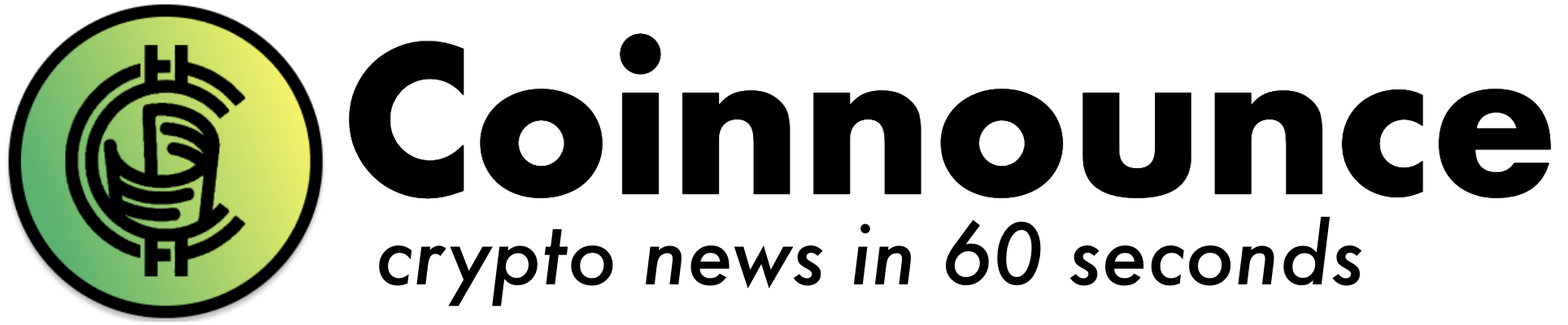Ever wanted to block website trackers? Ever gotten irritated of the constant intrusive Internet advertisements popping up? Ever used several browser extensions and apps to get rid of them but those things just do not work? Maybe you should try the Brave Browser. The Brave Browser is a free and open source web browser based on the Chromium web browser and its Blink engine, announced by the co-founder of the Mozilla project and creator of JavaScript, Brendan Eich. It is available as a stable release for Windows 7 and later, mac OS, Linux and even android and ios devices. It is a speedy browser that strips out ads and trackers giving you a hasslefree Internet experience without any intrusion on your privacy.
Here are a few insights into the Brave Browser to help you know more about it:
Anonymous but accountable transactions
Brave Payments use a technology called Anonize that permits anonymous but accountable transactions. In the case of anonize, a special branch of cryptography called “Zero Knowledge Proofs” are used to achieve this same result.
Complimentary ad free mode
You might think that you would be required to pay to acquire these services, however, that is not the case. You are not required to pay Brave to go ad free. This is because they have a complimentary ad free mode. However, users are encouraged to support publishers and their favorite sites via Brave Payments.
Brave Payments
The next natural question one might ask is what are Brave Payment? Brave Payments is a system available to the users using which they can easily donate anonymously to content producers that they wish to. The users are required to create a BAT wallet and that is all the formality required. They can then add the amount into their accounts equal to the amount of donation they wish to make. Then, when the users visit websites, Brave Payments automatically distributes micro donations based on the time they devote on that particular website.
If one does not wish to make micro donations to every website they explore, they can customize and create a list of favorite websites. You can even pin or bookmark specific sites to receive a certain amount every month.
Only users have access to their browsing report
With regard to your privacy in Brave Payments, Brave does not know which BAT wallet is associated with the lists of sites that their users choose to support. This means that the user has access to their browsing report but Brave neither has any such information nor can it be accessed by them in any way.
Users can opt in to receive ads
Brave gives the option to its users to opt into receiving ads. Even if a user opts into receiving these ads, trackers will still be blocked and their privacy will still be protected. More information regarding this feature would be provided once it is officially released for people to use.
It is not an extension
Since browser extensions face API and performance limits, Brave was released not as an extension for top browsers but directly as a complete browser in itself.
Loads sites 2 to 8 times faster
Brave loads major news sites 2 to 8 times faster than Chrome and Safari on mobile, and nearly 2 times faster than Chrome on desktop. CBS News takes 45 seconds to load on Chrome whereas on the Brave Browser it takes 2.7 times faster to load the same site which comes up to be around 16 seconds. Similarly CNN, Fox News, The Huffington Post and many more load in 84, 36, 24 seconds on the Chrome Browser respectively however on the the Brave Browser they load in 12, 5.8 and 16 seconds respectively.
Saves a lot of time
The speed of the Brave Browser saves the average user hours of time each year. Brave even tracks the time you save. Users typically save about 5 seconds of load time per page on a typical cell connection by not downloading ads and trackers.
Reduced chances of infection
The Brave Browser blocks ads and trackers, reducing your chances of being infected by malware, ransomware and spyware. In 2016, infections increased by 132%. Brave even has HTTPS upgrades, which means more of your connections are encrypted, protecting your identity, browsing, payments and more.
Quick redressals
All your security issues are quickly looked into and dealt with as soon as you report them. You would not be made to wait days before being addressed back or not receive any help like is seen in many other cases. All your concerns can be reported at https://hackerone.com/brave or security@brave.com.
No usage of aggregated history data for ads
They do not have any plans to use aggregated history data for ads. This is because there is a high risk attached to re identification via data leakage. Anything they build that might use differential privacy for other than crash and fault reporting will require a separate opt in by the Brave user, and entail a greater revenue share via the BAT.
Browser side intent signals
Ads are targeted based on browser side intent signals. The Browser knows almost everything you do. Only the browser, after HTTPS terminates and secure pages are decrypted, has all of your private data needed to analyze user intent. Our auditable open source browser code protects this intent data on the client device. Our server side has no access to this data in the clear, nor does it have decryption keys.
Mega partnerships
Brave has secured partnerships with rather very popular and large companies. Uphold for Brave Payments services, DuckDuckGo for search, and Private Internet Access for Internet address masking in Brave Payments are their partners.
Standardise intent casting protocol
The Brave Browser intends to standardise the intent casting protocol once multiple partners in different regions have helped shake it out.
Monetize ad blocking
Brave and Townsquare partner to monetize ad blocking with utility tokens and test blockchain based publisher advertising.