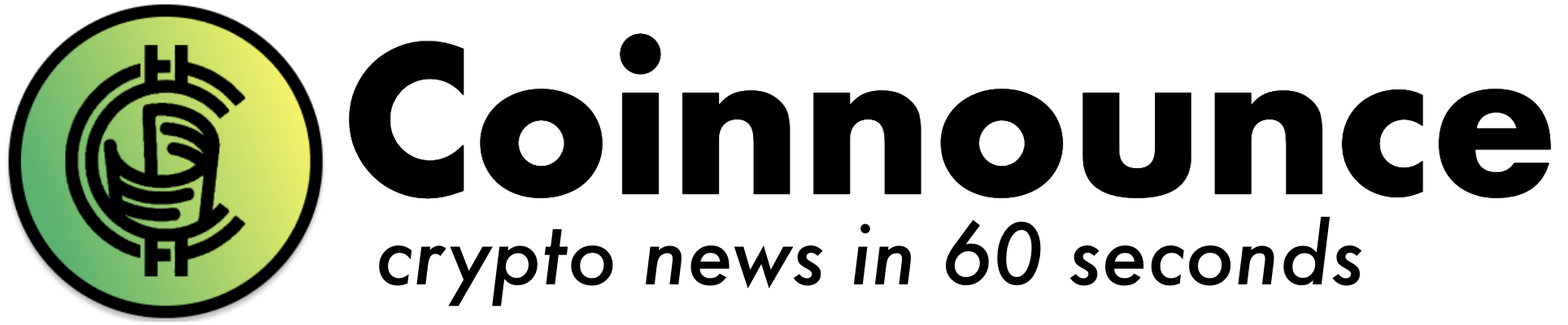Ethereum is the second-largest cryptocurrency in terms of market capitalization and has a circulating supply of more than 100 million coins. The interest of crypto enthusiasts towards ethereum mining has also increased. Ethereum can be mined using hardware and software on windows 10.
Mining Ethereum on Windows 10
Step 1: Download Geth

If you want to mine Ethereum on your computer, the first thing that you will need to do is download and install a program called Geth. Geth acts like a medium between your computer and the Ethereum network. Geth communicates with the ethereum network and acts as a relay between your computer, its hardware, and the rest of the network computers, so if another computer mines a block, the program will pick it up and then pass on this information onto your GPU or CPU mining.
Download it here.
Step 2: Download Mining Software
After downloading and setting up Geth, you will need to download Ethminer, which makes your GPU or CPU run the hashing algorithm that is integral to securing the Ethereum network through proof of work.
Note: Make sure to download the latest and most up to date version of the mining software.
Mining Ethereum – Hardware
If you want to mine Ethereum on Windows 10 using hardware, then you will have to select between GPUs, CPUs, and ASICs.
GPUs
If you want to make profits by mining Ethereum on windows, then you should go with GPU miners. If you are willing to invest some money in the beginning, then mining Ethereum using these rigs could reap you some rewards. GPU mining is more effective if compared to CPU mining.
CPUs
You can also mine Ethereum on Windows 10 using the CPU option of hardware, but it is not that effective, and chances of making any profits are slim to none. The only reason you should mine Ethereum on CPU is when you only want to learn the nuisance of Ethereum mining. The cost of electricity consumed by CPU mining will most likely outweigh your profits, and you will have a negative income at the end of the month.
Note: It is advised to mine Ethereum on CPU only when your computer is idle.
ASICs
If you want to mine Ethereum on Windows and make some profits, then investing in ASIC is a safer bet than mining using a CPU. Application-Specific Integrated Circuits (ASIC) are special devices designed for cryptocurrency mining. Setting up an ASIC is not a very difficult task. The downsides of acquiring an ASIC is that they are quite costly and are not easily available.
Conclusion
If you are serious about mining Ethereum as a full-time job and want to make profits, then acquiring a mining rig is the best option. In this article, we have provided you with all the information that is required to get started mining Ethereum on Windows. Mining Ethereum on Windows can seem a bit confusing if you follow the steps mentioned above then you should be able to get started with Ethereum mining easily.